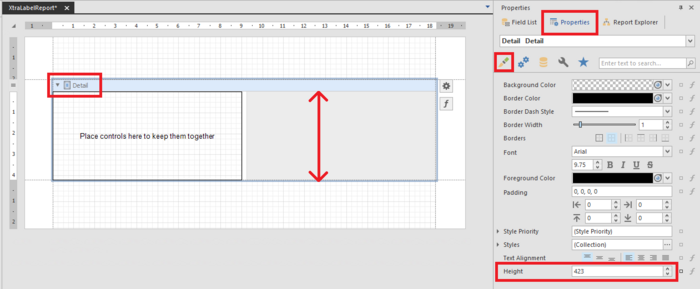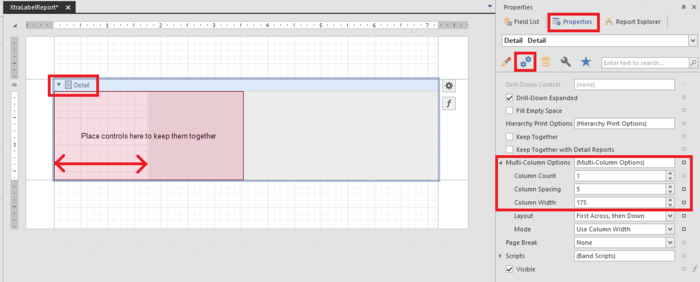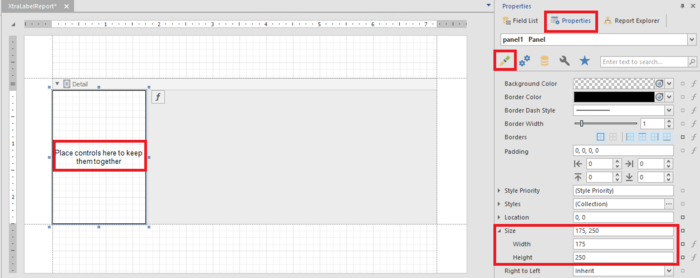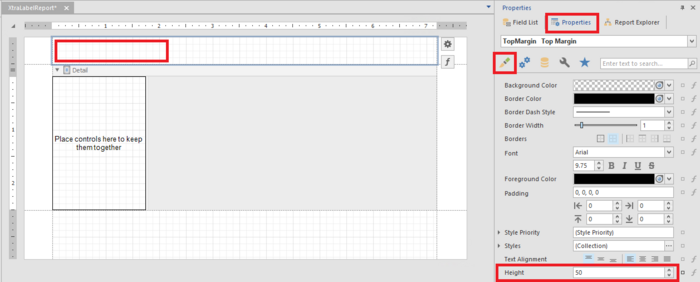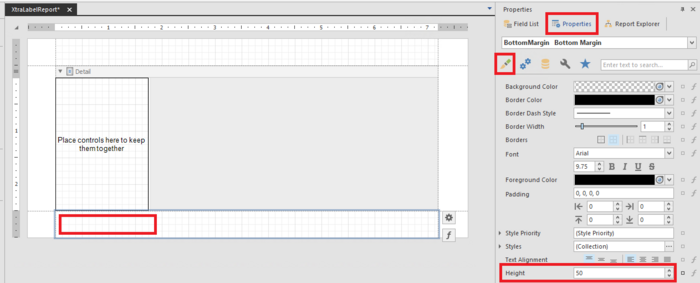|
|
|
-
To change the height of the detail band (the height of 1 label), first select the detail band and go to the Properties, Appearance to set the height. 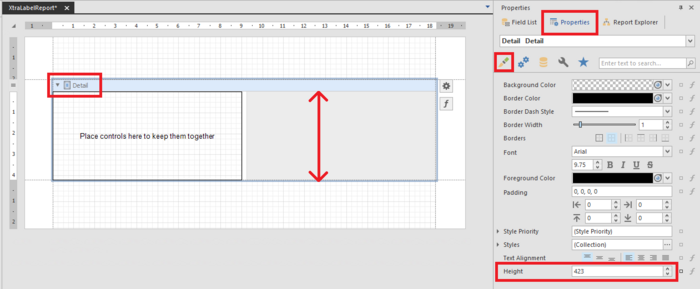 -
To change the width of the column (the width of 1 label), first select the detail band and go to the Properties, Behavior to set the height. 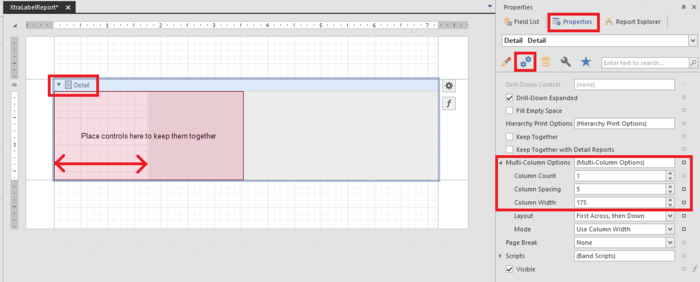 -
Make sure that the section where the fields are displayed is fitting within the side of the details band (label). -
Select the section where the fields are being placed and go to the Properties, Appearance and set the size. 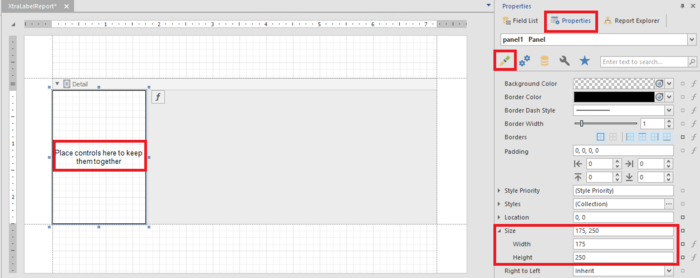 -
To update the top and the bottom margins of the page, select each of them and set the preferred height. 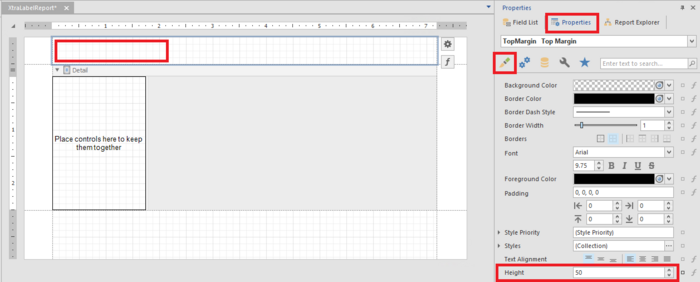 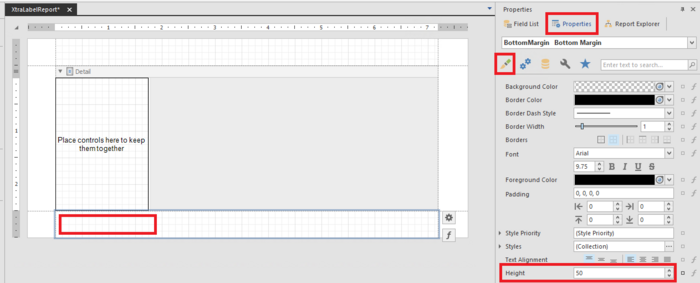
|
|
|
|