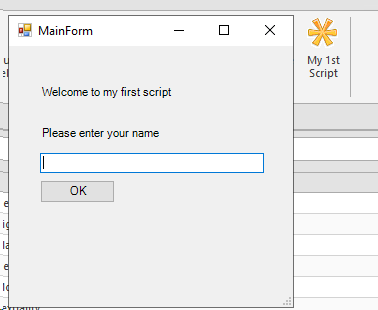Code a project
-
To code a project, double click on the project in the project list.There will a programming environment for Visual Basic if the current project is VB, or C# if the current project is C#.
-
The Project browser on the right side of the window contains all the files as well as the references of the project.To open the code of a file, double click on the wanted file in the project browser.
-
Click on the Design tab at the bottom of the opened file to see the design window form.
-
Click on the Source tab at the bottom of the opened file to see the source code.
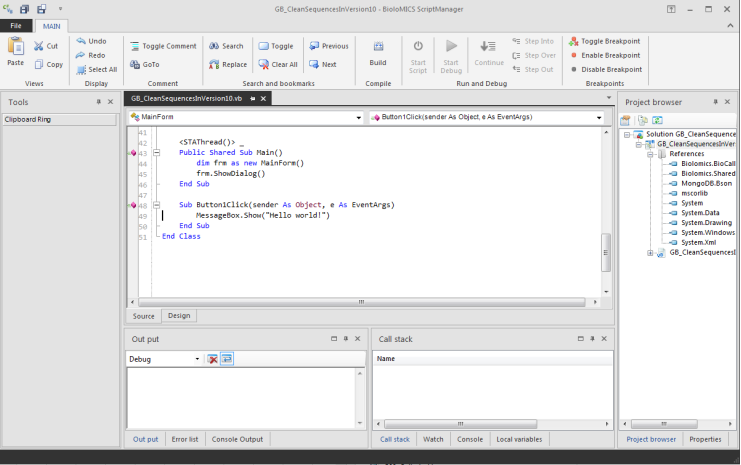
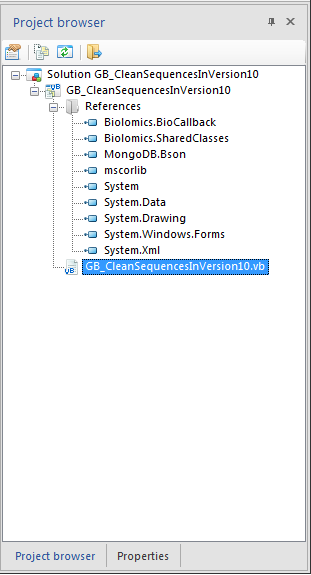 As an example, the following design can be built:
As an example, the following design can be built: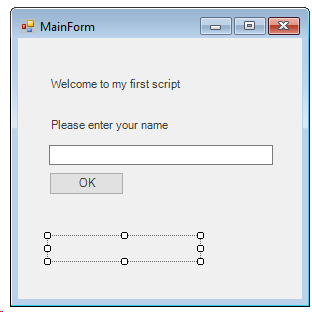
-
Drag the following objects to the design:
-
Label (1) "Welcome to my first script": Just a label giving information to the user.
-
Label (2) "Please enter your name": To instruct the user to enter a name in the textbox below.
-
Textbox (1): The user can (when the script is running) enter the name.
-
Button (1): When the user clicks on this buttons the last label should show a given text (*see step 2).
-
Label (3): This label has no displayed text by default and will show the given text* after the user entered a name and clicked on the button.
Note: In the properties of each object, the displayed text can be entered:
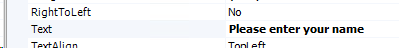
2. Double click on the Button in the designer. The source section will be displayed with a new part of the code for the button.
Enter the code to say what should happen en the user clicks on the button.
The provided text (given by the user in the textbox) will be taken and concatenated with a fixed text, that will together be shown in the last label.
Sub Button1Click(sender As Object, e As EventArgs)
Sub Button1Click(sender As Object, e As EventArgs)
label3.text = "Nice to meet you " & textbox1.Text
End Sub
3. Click on Build and Start script to run the script.
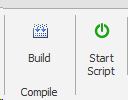
4. The results look like:
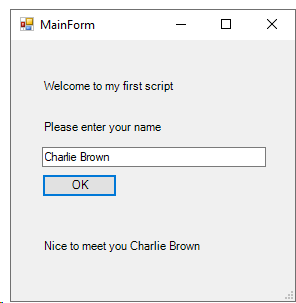
5. In the backend of the scripting tool (go to File to reach the backend) details can be entered to make a button in the main window to run the script.
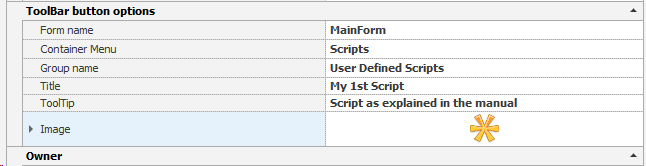
6. In the main window the button has been added in the Scripts tab (in this case).