Encrypt/Decrypt database
For databases that are using the InnoDB engine and MYSQL version 9, the (tables in the) database can be encrypted.
This feature is only accessible for the (super)administrator of the database.
-
Click on File to go to the backstage section, select Database and click Encrypt/Decrypt database.
A popup appears showing the tables of the current database.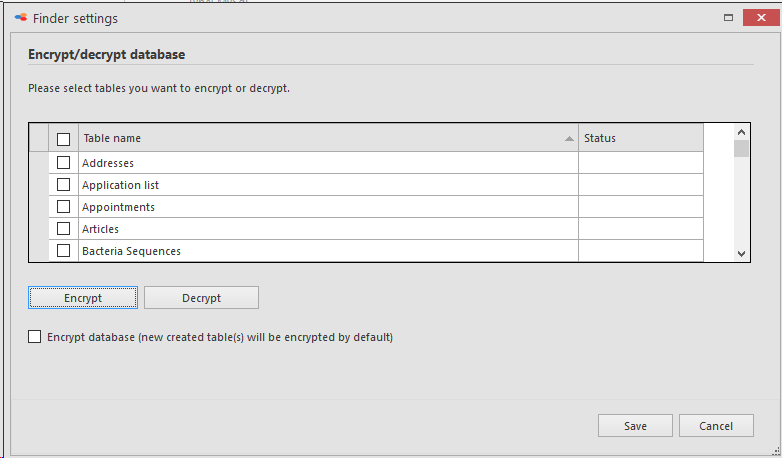
When the last column (Status) is empty for a given row, then that table is not encrypted.
-
To encrypt: Check one or more tables using the checkbox(es) and click on Encrypt and then on the Save button.
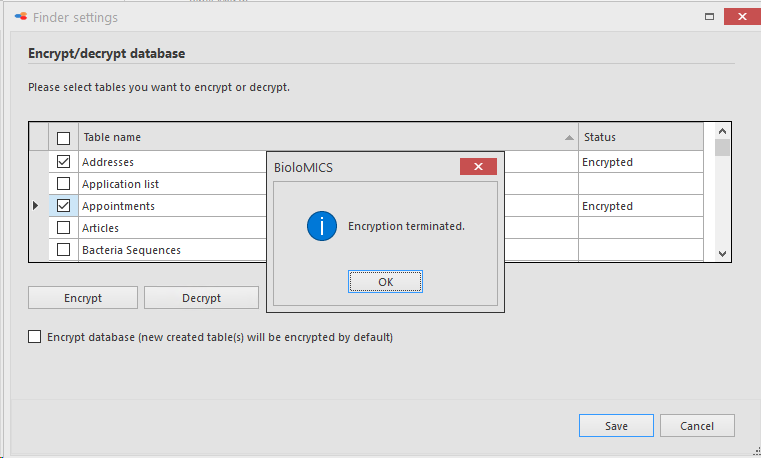
A message appears saying that the encryption is terminated.
An fault message will appear when the database engine and the MySQL version are not compatible.
-
To decrypt: Check one or more tables using the checkbox(es) and click on Decrypt and then on the Save button.
-
To enable encryption of any table that will be added to the database in the future, check the box for Encrypt database (new created table(s) will be encrypted by default).

