Viewing results in G(link) field
When the results of the gel analysis (see step 7) are saved in a G(link) field, the actual molecular weight values of each band are shown.
-
Double click on the G field to open the following window
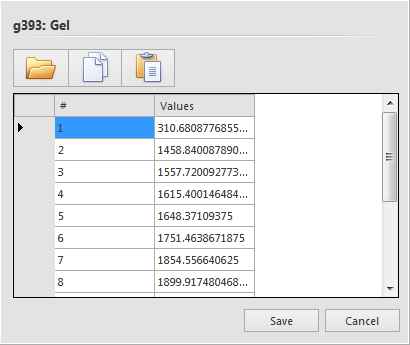
-
Click Open analysis
 to open the gel analysis, and to make corrections (optional).
to open the gel analysis, and to make corrections (optional). -
Changes to the molecular weights can also be made manually.
-
Click Copy values
 to save the selected values into clipboard.
to save the selected values into clipboard. -
Click Paste values
 to paste values from clipboard.
to paste values from clipboard. -
Click Save to save the changes in the database.

