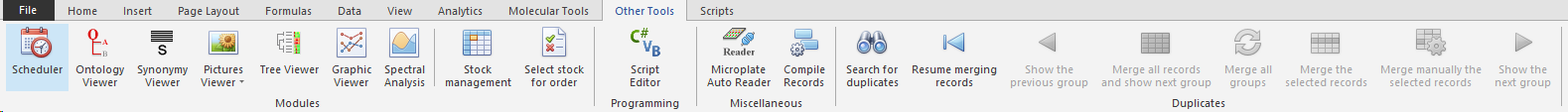BioloMICS Ribbon
The BioloMICS Ribbon contains, by default, ten tabs:
-
File This will open the backstage section of BioloMICS. More...
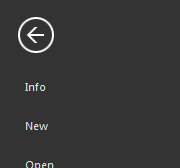
-
Home Shortcuts as well as buttons regarding formatting of the text in the BioSheet/grid. Note that these buttons have the same functionalities as in Microsoft Excel. More...

-
Insert Insert charts. More...
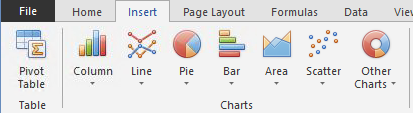
-
Page layout Page setup and arrangement of charts. More...
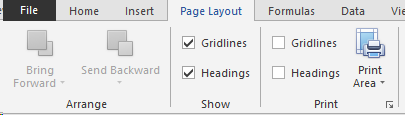
-
Formulas Use formulas to make calculations and more. More...
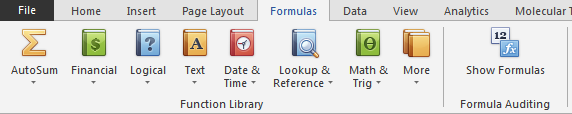
-
Data Sort options for records in the BioSheet. More...
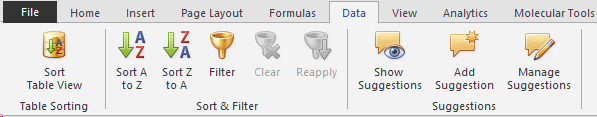
-
View Display options like zoom and freeze panes. More...
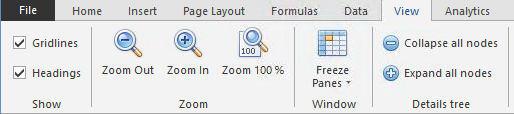
-
Analytics Analyze tools such as identification, classification and statistics. More...
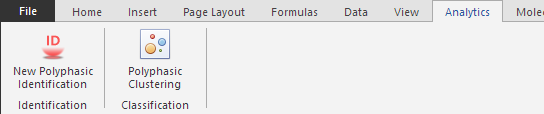
-
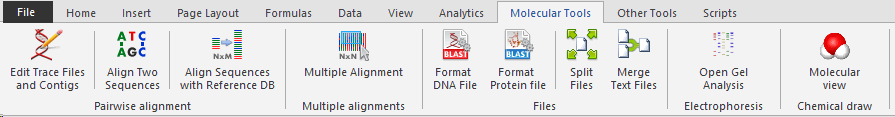
-
Other tools Other tools such as history of changes, website, GIS and programming manager. More...