Copy tree selection as flat text
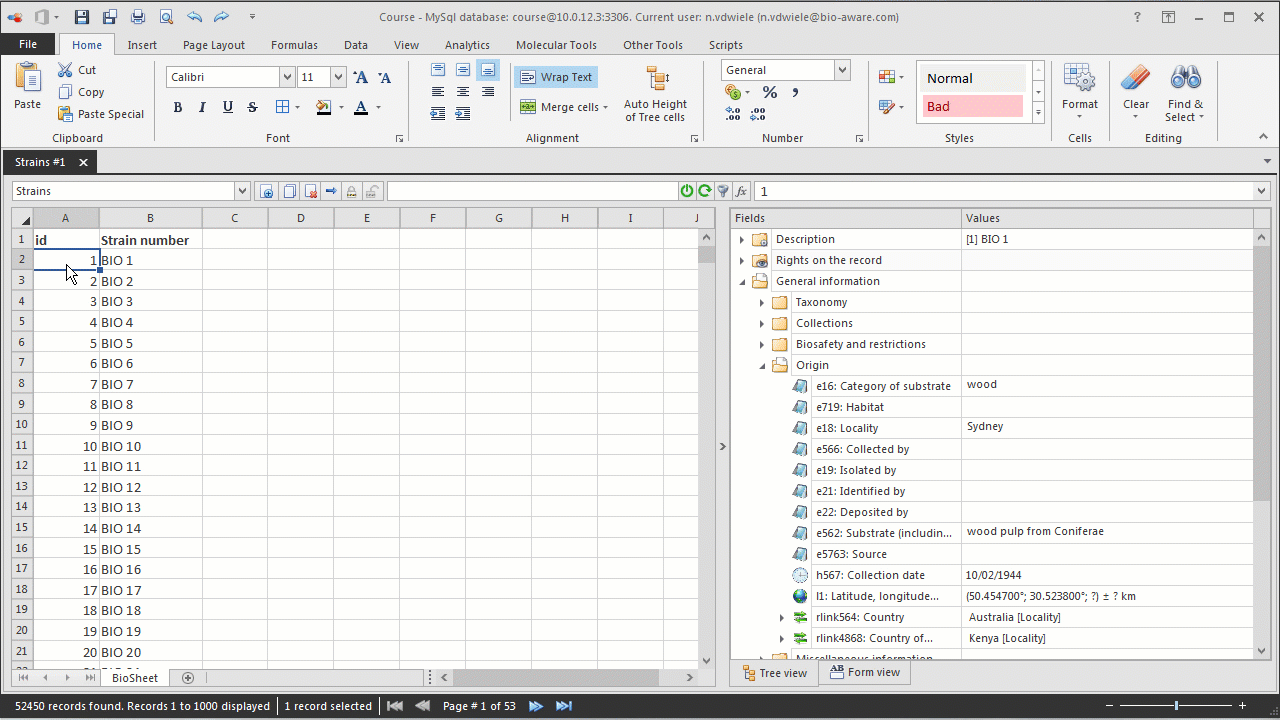
-
In the BioSheet, select the records to be exported (with the Shift or Ctrl keys pressed for multiple selection).
-
In the tree, select the fields to be exported (with the Ctrl key pressed for multiple selection).
-
Right-click on one of the selected records in the BioSheet, select Special copy and click Copy tree selection to clipboard (flat text format).

-
Paste the copied data into an external file.
-
The output format looks like:
Record ID: 1
Strain number: BL 1
pH: 8
Locality: Sweden
Number of Isolates left: 4
Isolation date: 27/06/2005
Record ID: 2
Strain number: BL 2
pH: 6.3
Locality: Stockholm
Number of Isolates left: 5
Isolation date: 18/10/2008
Record ID: 3
Strain number: BL 3
pH: 8.5
Locality: Helsinki
Number of Isolates left: 6
Isolation date: 21/09/2003

