Duplicate existing record
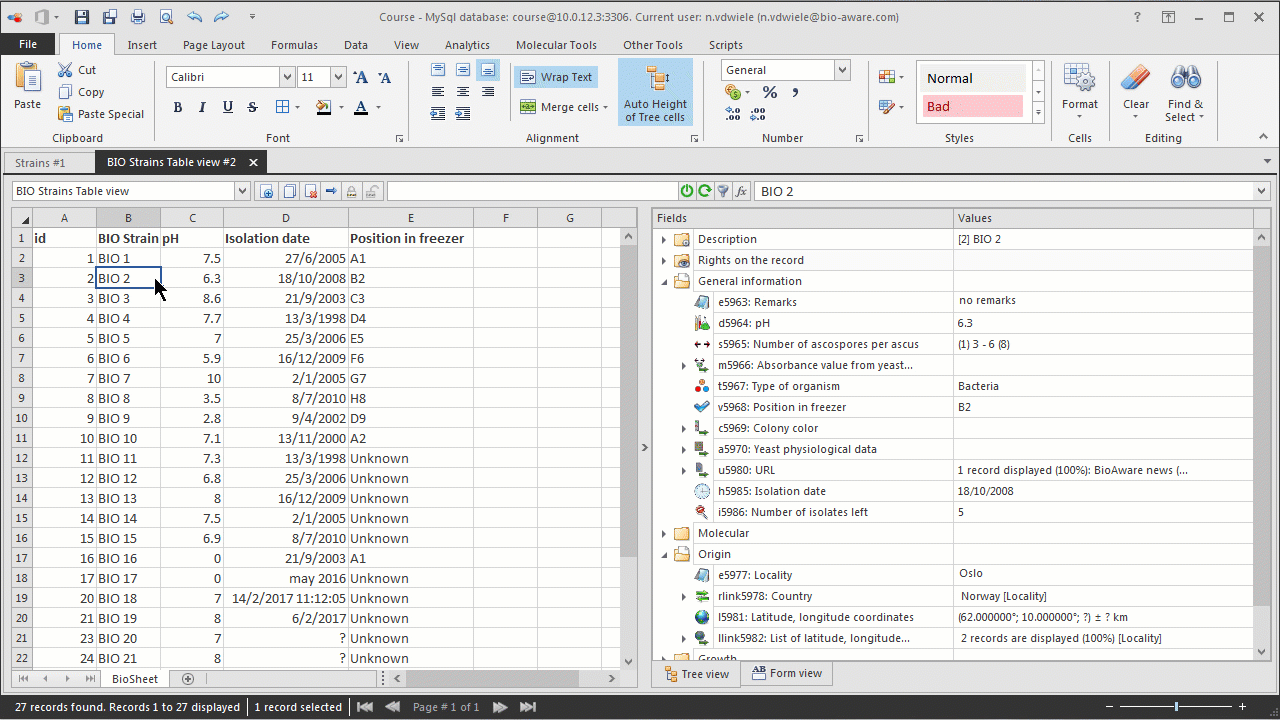
-
Select the record to be duplicated.
-
There are two ways to duplicate an existing record:
-
Click on the Duplicate record icon
 in the toolbar on top of the BioSheet.
in the toolbar on top of the BioSheet. -
Right-click on a cell containing BioloMICS data in the BioSheet and select Duplicate selected record.
-
A suggested record name is then provided automatically. This can be changed manually.Click OK to create the new record.Duplicated names are not recommended.
Newly duplicated records are inserted in the currently displayed table. After a reset of the table, the duplicated record is visible at the end of the currently displayed table.

