Locking a record
If a record must be protected temporally it is easier to 'lock' it instead of changing its privileges.
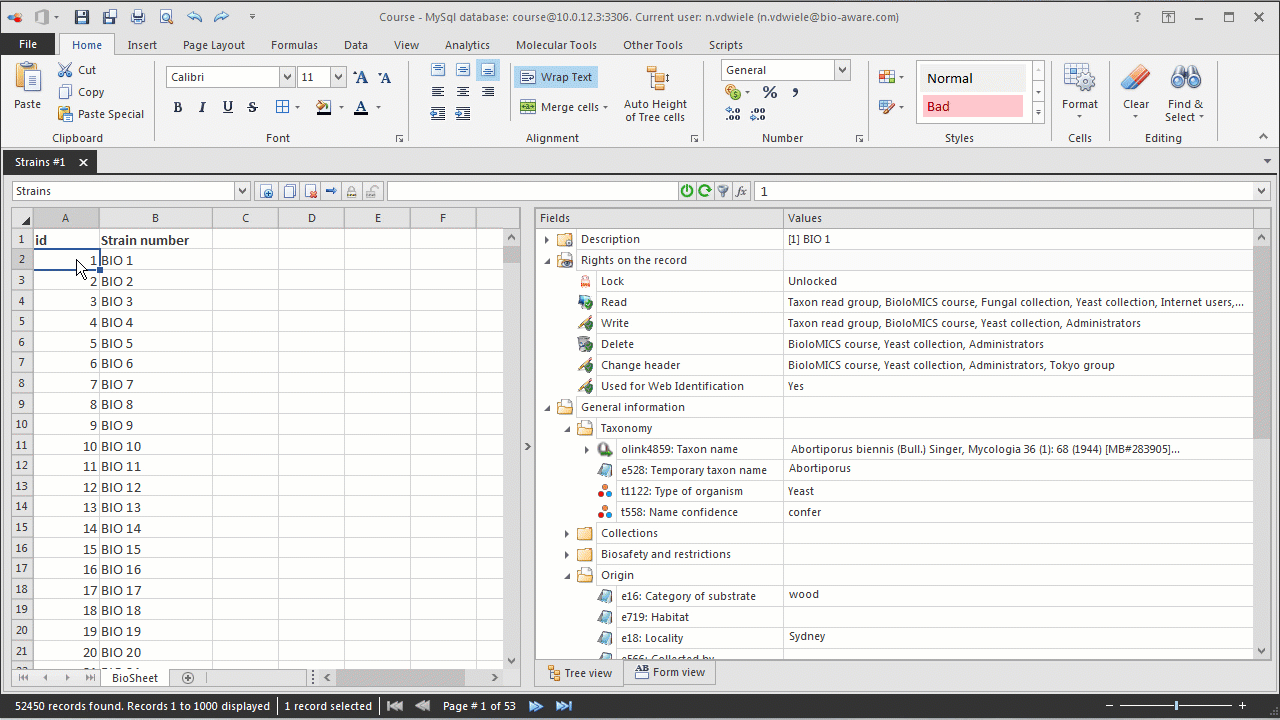
-
To lock a record, in the main window of BioloMICS, select the record(s) from the BioSheet and click on the Lock icon
 .
. -
To unlock a record, in the main window of BioloMICS, select the record(s) from the BioSheet and click on the Unlock icon
 .
.
Locked records show a small locker icon in the ID column in the grid and in front of the header fields.
Anyone that has write permission on a record can lock or unlock it.

