Show/hide records
To show selected records:
-
In the BioSheet, select the record to be shown.
-
Right-click on a selected cell and select Show selected records only.
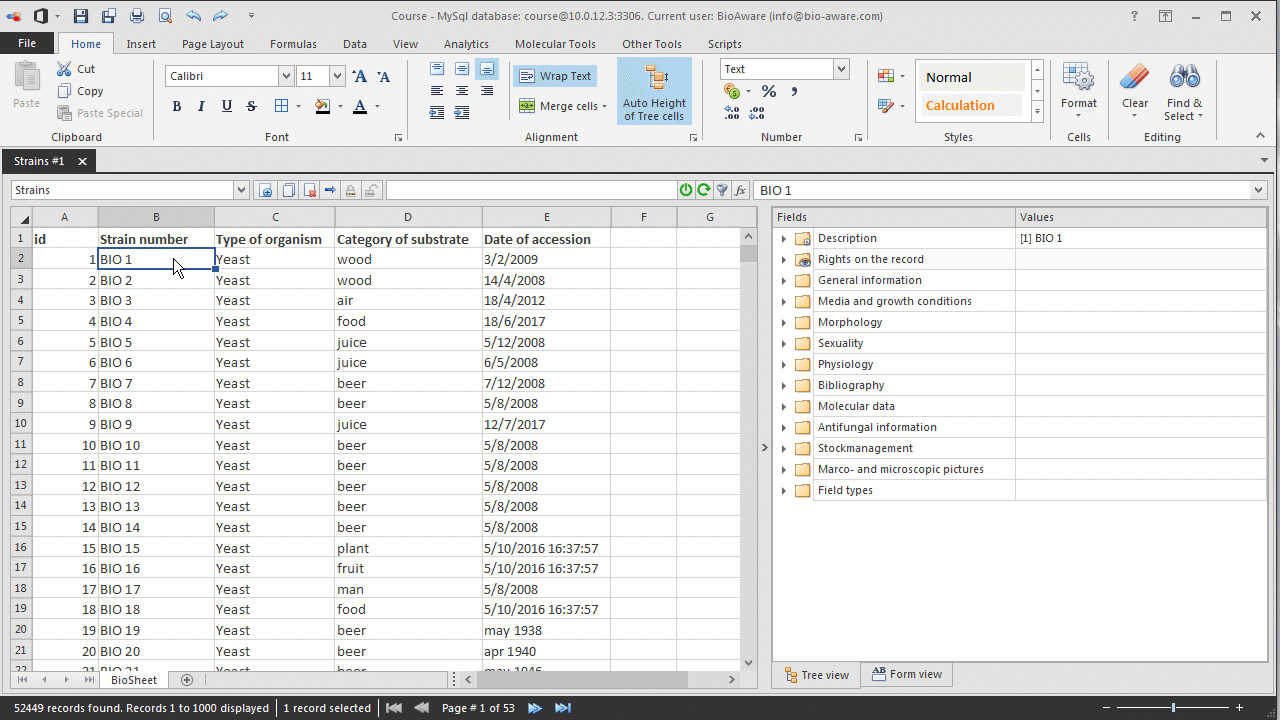
To hide selected records:
-
In the BioSheet, select the record to be hidden.
-
Right-click on a selected cell and select Show selected records only.
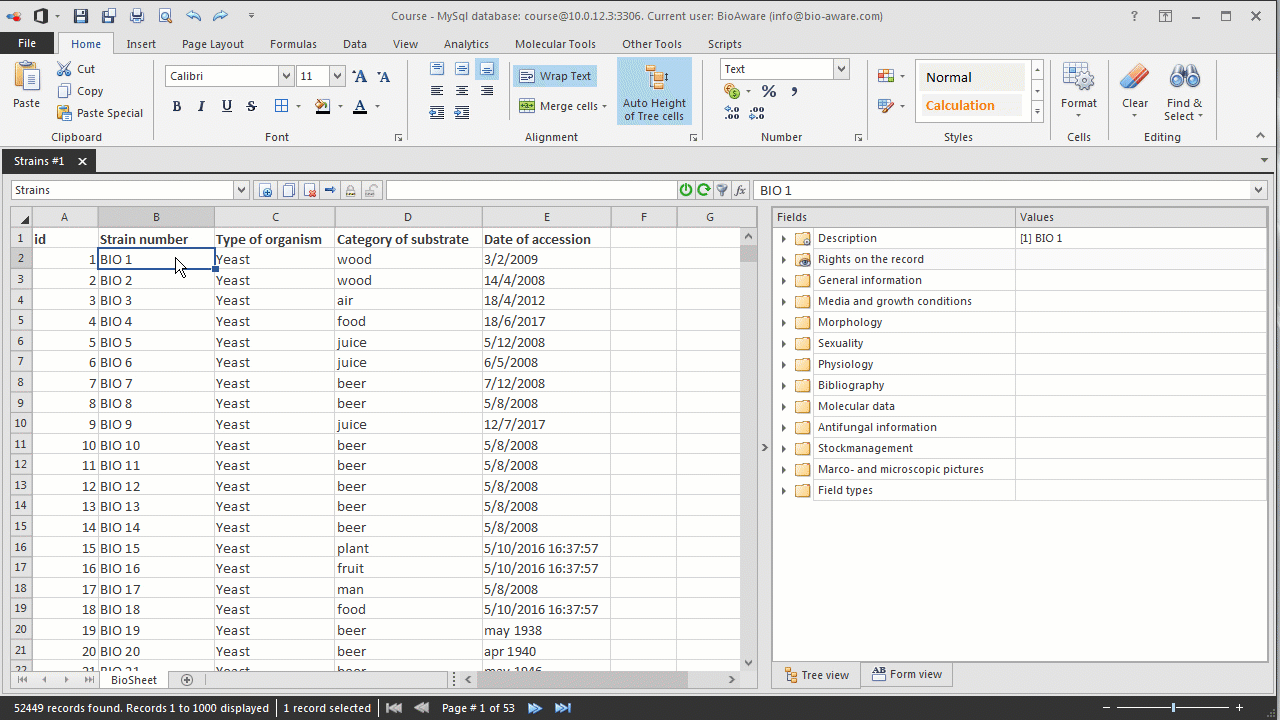
These operations don’t modify the data; they just apply to the display.
To show the hidden records again, click on the Reset query button  in the toolbar in the main window of BioloMICS.
in the toolbar in the main window of BioloMICS.

