Update data from several records at a time
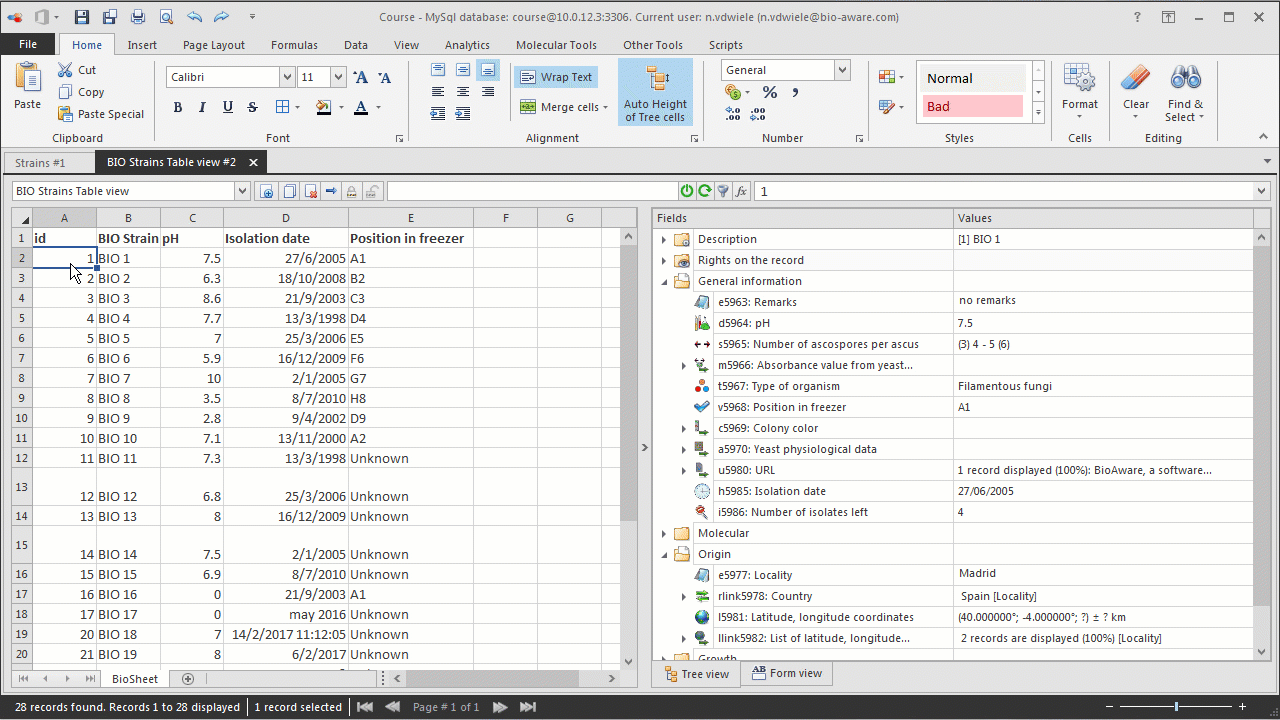
To save the same value to several records:
-
-
Change the value for the wanted field in the tree on the right hand side. All selected records will then be updated in one operation.
It is important to understand what is displayed in the tree when multiple records are selected:
BioloMICS will try to merge data so that for every field, if the value is identical for all the selected records, that value is displayed.
A white field indicates that different values are saved in the selected records.
In any case, the value can be changed in the tree. The change will then apply to all the selected records.
For performance reasons, the number of records that can be merged is limited to a value that can be changed in the Options and settings in General, set Max number of merged records.
If more than that number of records is selected, the fields in the tree are cleared.

