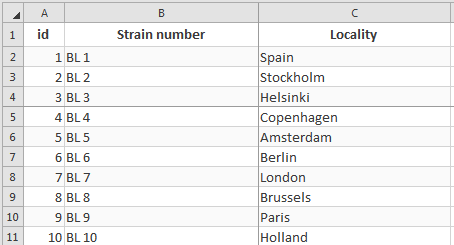Freeze panes
In the BioSheet, columns and rows can be fix to make them always visible when scrolling up or down.
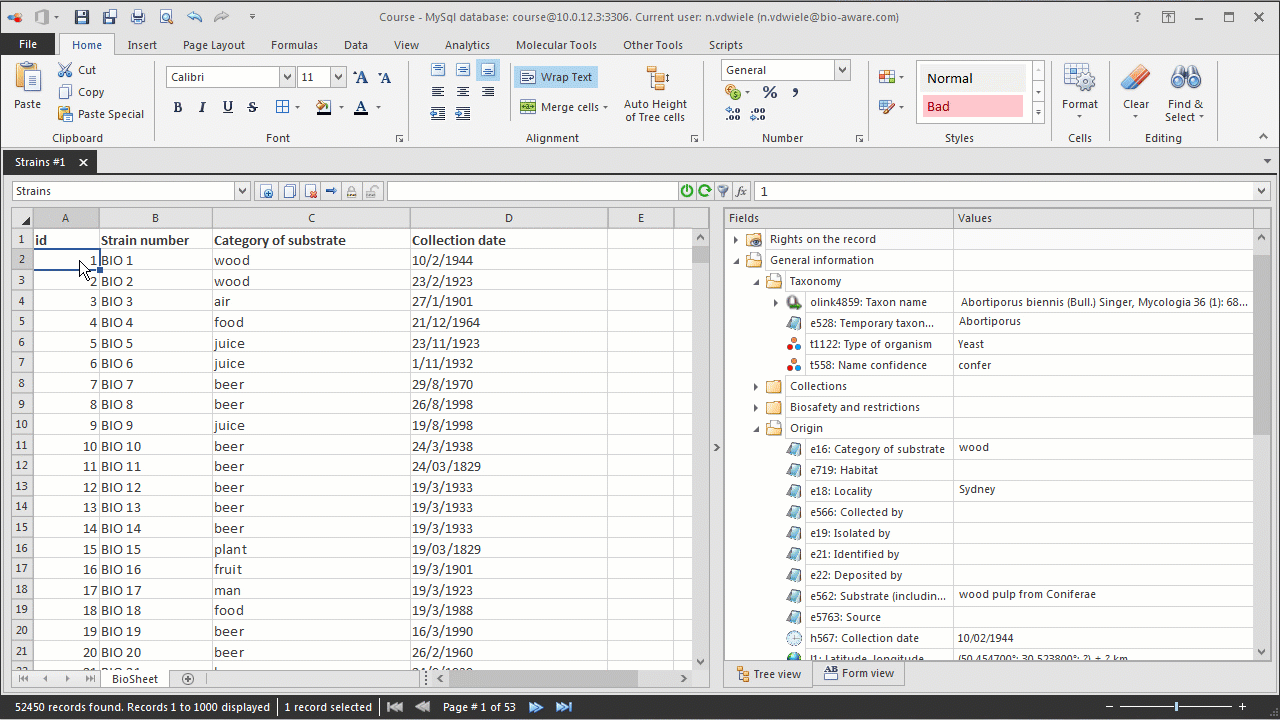
-
There are two ways (un)freeze panes:
-
In the BioSheet, right-click and select Columns in grid, click on Freeze panes or Unfreeze panes.
-
Under View, in the Window group, click on the arrow on the button Freeze panes and select one of the Freeze options:
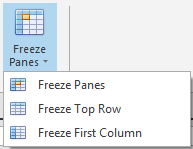
-
Grey lines above and on the left side of the selected cell are visible to mark the frozen area.