Rights at field level
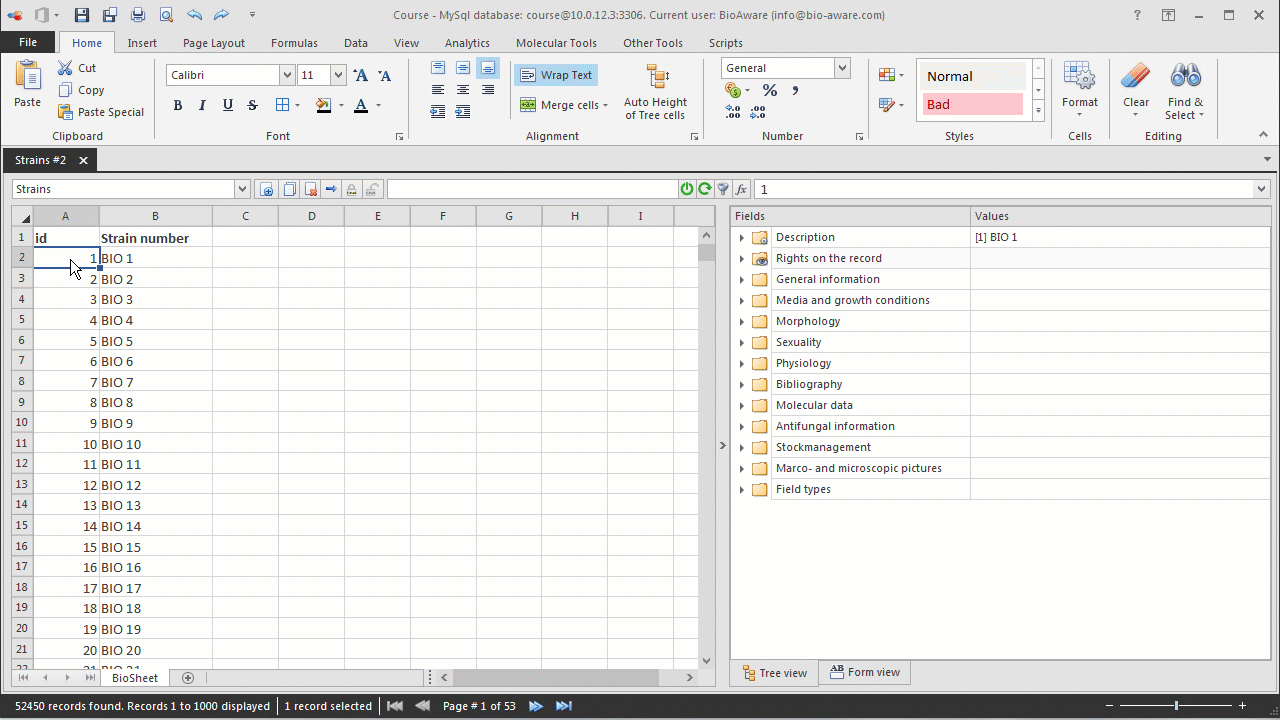
Only administrators and super-administrators can assign rights at field level.
-
To change the Group's rights on a given field, click on File to go to the backstage section, select Database and click Edit fields.

-
Select the field from the Fields of selected table list.To search for a field, enter the name in the text box on top of the list of fields.
-
In the Privileges section on the right, check the Read and Write rights for each group.
4. Click Save to keep the changes and to close the Table settings window.

