Rights at record level
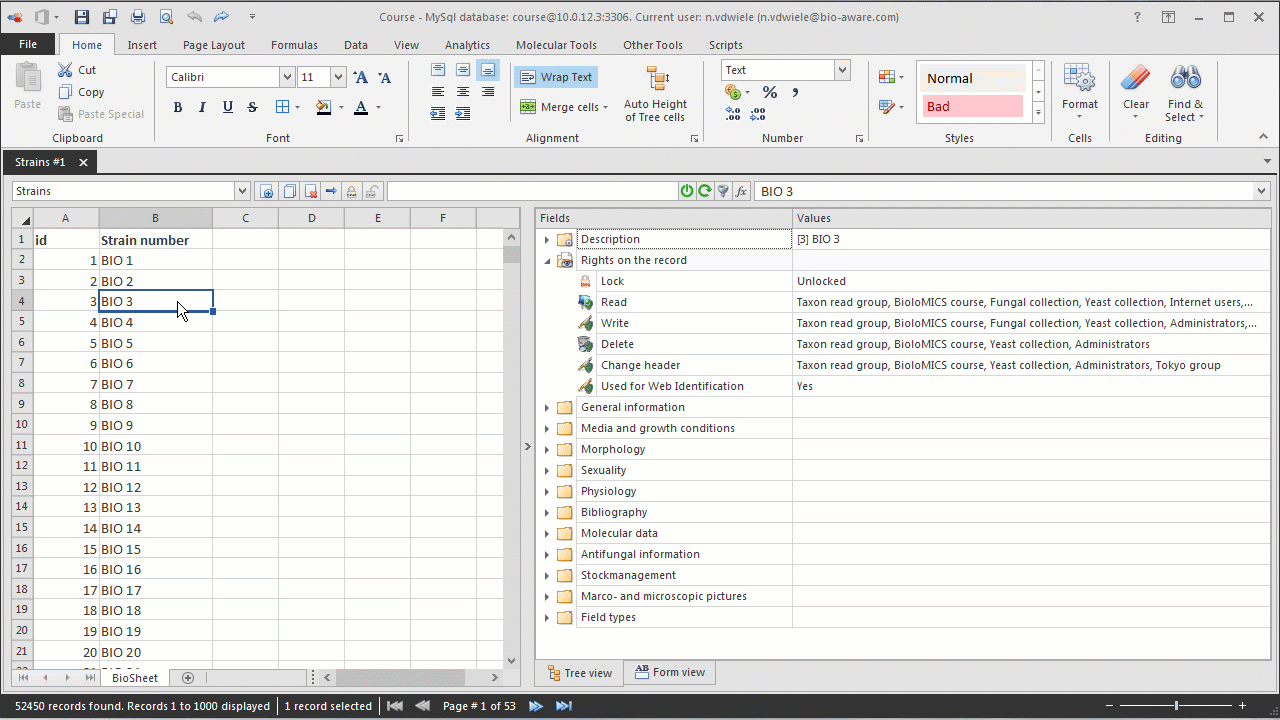
-
To change the Group's rights on a given record (only for RW0 or RWD groups), in the main window of BioloMICS open the Rights on the record folder in the tree.

-
Select the record(s) from the BioSheet.
-
Double-click on the Read, Write, Delete or Change header field and set the rights for each group.

-
Click OK to save the changes and to close the popup window.

