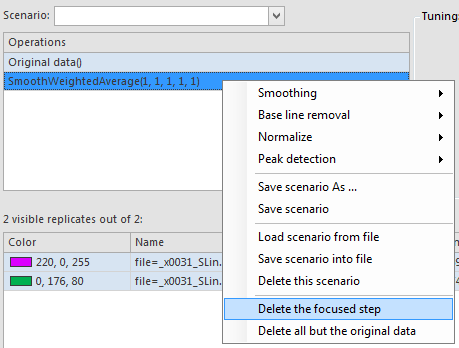Smoothing
After completing the loading of the file(s), we start the smoothing process.
Click on the button Smoothing and choose the best smoothing option for you.
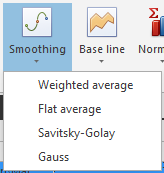
The available options are:
-
Weighted average
-
Flat average
-
Savitsky-Golay
-
Gauss
At the middle left section (Operations) a new line has been added for the smoothing. Select both lines to see the 2 waves in the graph.
Note that you can change the color of each wave from the bottom left section.
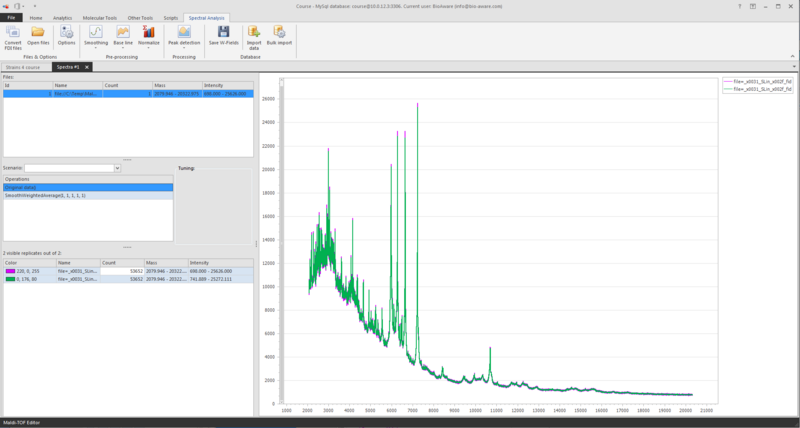
When only the smoothing line is selected at the middle left part, the tuning section can be used to optimize the current smoothing.
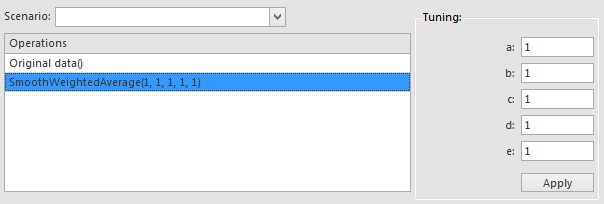
Note that the smoothing step is used to remove noise (not the peaks). If it is too strong then the peaks may disappear. So try all smoothing options and find the best for your files.
It is possible to apply multiple smoothing filters/operations on the same dataset.
To remove a given operation, select it from the middle left section, right click and choose Delete the focused step.