E - Edition of data
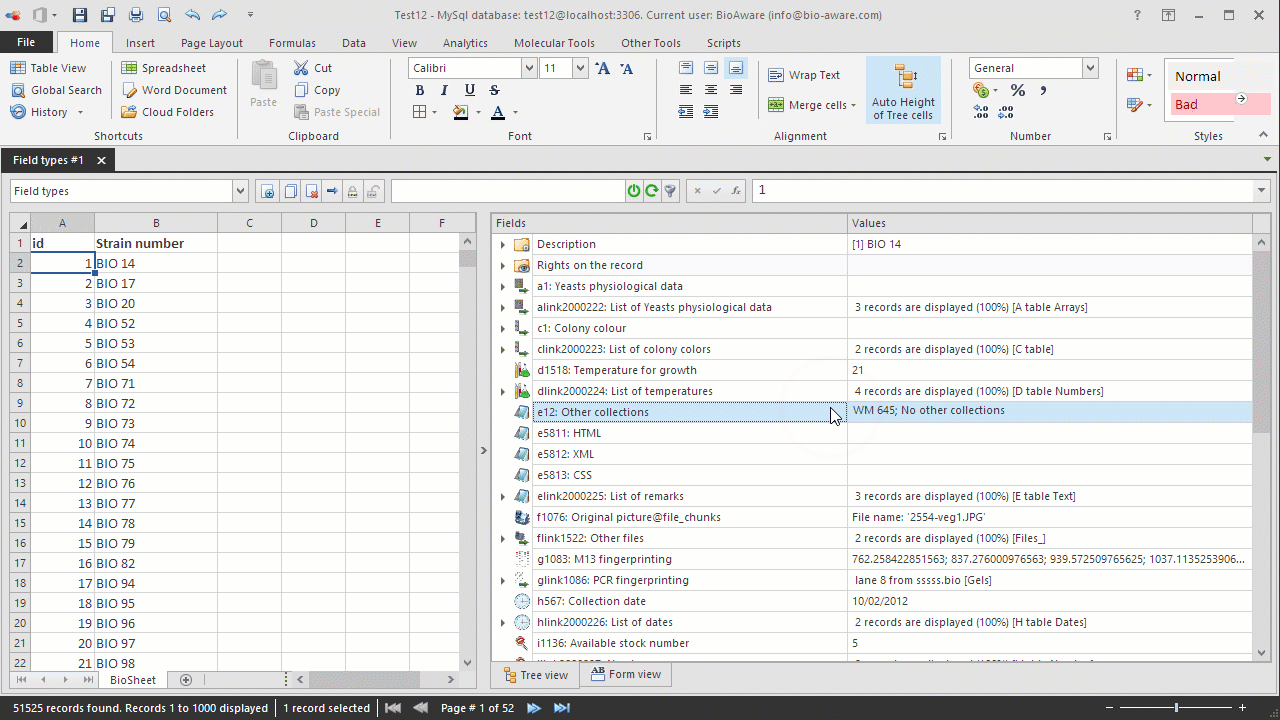
-
Select the record(s) to be edited in the BioSheet on the left side of the window.
-
Select the E field to be edited in the tree on the right side of the window.
-
There are four different subtypes to choose from when creating an E field:
-
Text Click once on the field's Values column to edit and enter the new value.
-
-
-
Textual data can also be edited directly from the BioSheet on the left side of the window. Data are saved automatically.
-
If keywords were previously added, right-click to obtain keywords suggestions, as well as pressing the Ctrl or Shift key together with the arrow down key.To add new text to the dictionary, right-click and select Add to dictionary.
Note that several records (multiple selection) can be edited at the same time for a given field. Also, several fields having the exact same properties can be edited at the same time using the multiple field selection feature.
Click Ctrl + Z to undo the last change; Click Ctrl + Y for redo.


