Field related matters
From BioloMICS version 12 we have 40 different field types, all created with a specific reason. To see detailed information about all the field types, see Field types.
To open the Field settings, click on File to go to the backstage section, select Database and click Edit fields.
Fields can only be created by the administrators and super-administrators of the database.
-
The grid on the left side lists all the fields present in the selected table.
-
The Privileges on the right side show the rights on the selected field in the left grid. See also Right at field level (point 3).
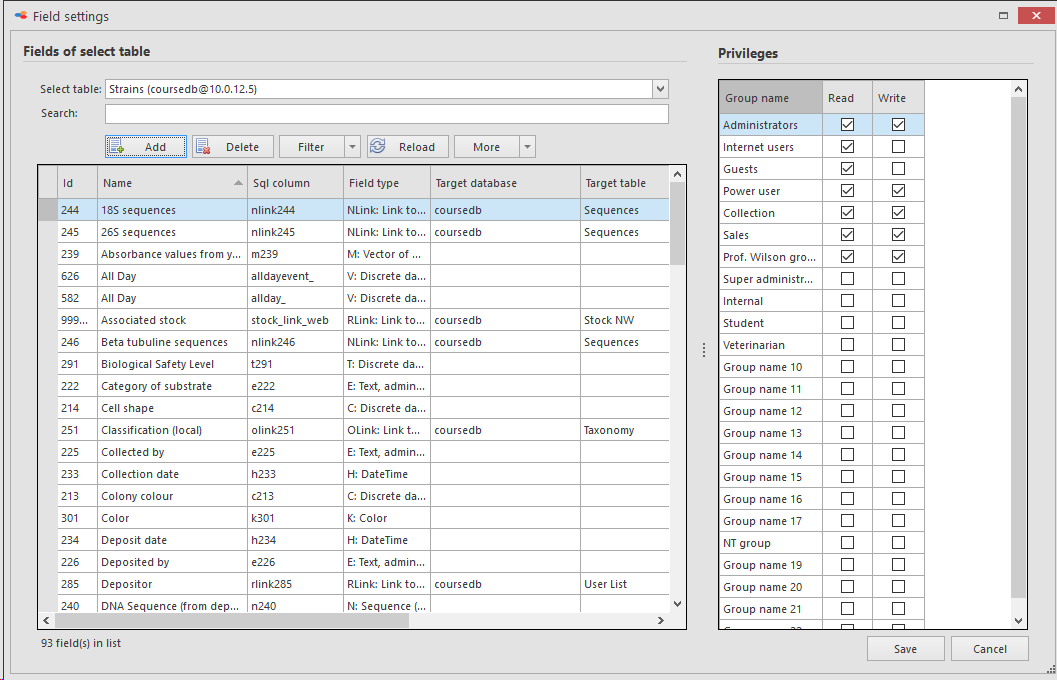
-
Add Add a new field to the table. More...
-
Delete Delete selected field from the table. More...
-
Filter Filter the list of fields according to the following 2 options:
-
Groups can/cannot read
-
Groups can/cannot writeIn the popup, check the groups that can read (in this case)
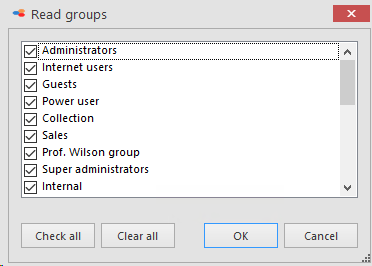
-
Reload Reload the list of fields. Any changes made will be lost if they were not saved yet.
-
More
-
Duplicate selected field To copy a given fields including its properties and rights.
-
Set equivalency between field of different tables To send records from one table to another, field equivalency needs to be set. More...
-
Set to default all null values Null values in selected field will be reset to the default value of the selected table.
-
Field definitions to clipboard Copy the list of fields to clipboard including: field id, field name, column name, field type and field comment.
-
Index all selected fields (E/T/V fields only) This will speed up the search but will also take storage place.
-
Unindex all selected fields Remove the index option for the selected field(s).
-
Check the checkbox in the Suggestable column to enable the field for suggestions on the web.

