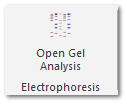Gel analysis tool
1. To open the Gel analysis tool, under Molecular Tools, in the Electrophoresis group, click Open Gel Analysis.
The Gel analysis module window will be opened and one can analyze the patterns on the gel and obtain the molecular weights by completing a 7 steps wizard.
To analyze an electrophoresis gel, pictures having one of the following formats can be used: *.bmp; *.jpg; *.tif; *.tiff, *.png; *.tga; *.pic*; *.pct; *.pcx; *.gif.
This movie shows how to use the gel electrophoresis analysis tools in BioloMICS.
1. Molecular Tools - Open gel analysis (0:11)
2. Open gel picture (0:21)
3. Improve picture with filters (0:32)
4. Select region of interest (0:43)
5. Detect lanes (1:00)
6. Detect bands (1:35)
7. Provide MW of reference lanes (3:08)
8. Interpolate (3:31)
9. Import results (3:47)
10. View results in field (4:55)
11. Gel editor (5:18)