H - Edition of data
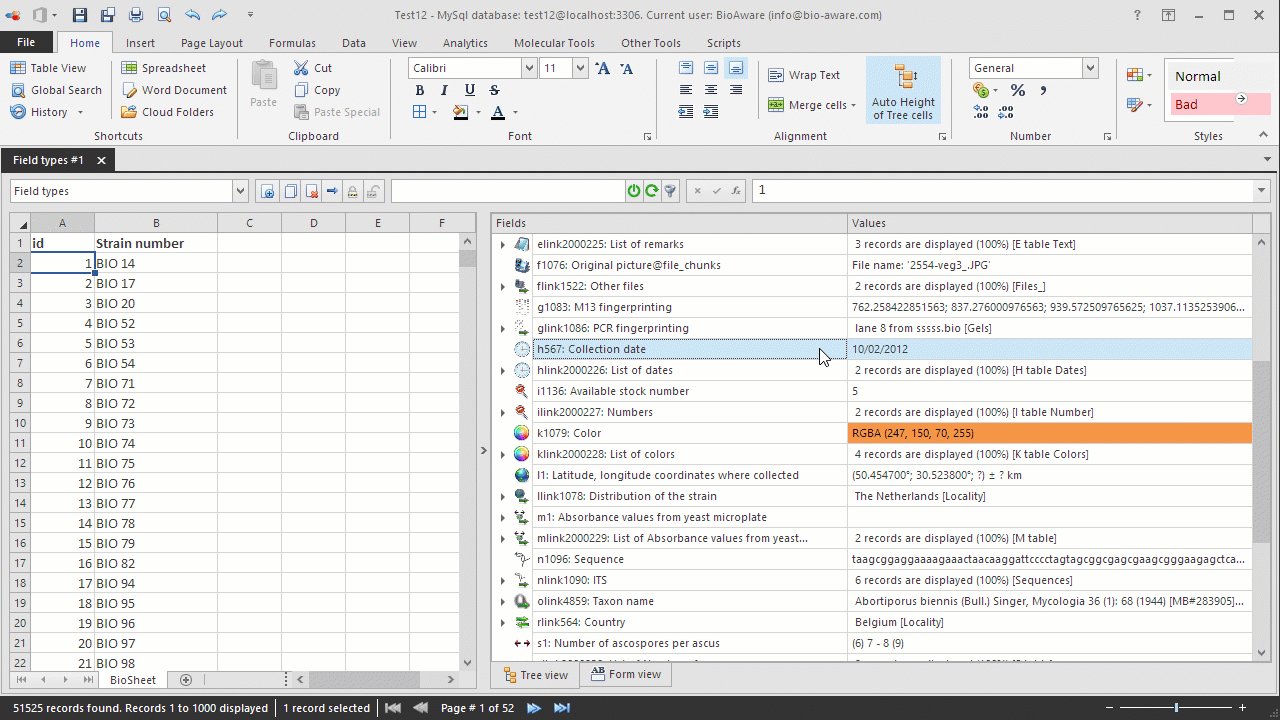
-
Select the record(s) to be edited in the BioSheet on the left side of the window.
-
Select the H field to be edited in the tree on the right side of the window.
-
Double-click on the field's Values column. A popup window will appear.

-
There are 3 ways to enter the date and time:
-
Enter manually.
-
Click on the Now button.
-
Click on the calendar icon besides the textbox.Note that not the complete information has to be entered. The following formats can be accepted:
-
30-Mar-01 1:20:45
-
Note that when 2 digits are used for the year, then it is considered in the years 2000.
-
sep 1999
-
september 1988
-
30/03/2008 10:11:12
-
30/3/2001
-
30/03/01 will mean 30/03/2001
-
1937
-
Click Save to save the date and time in the H field and to close the popup.Click Cancel to close the popup without saving the changes.
Data are saved automatically.
Click Ctrl + Z to undo the last change; Click Ctrl + Y for redo.


