L - Edition of data
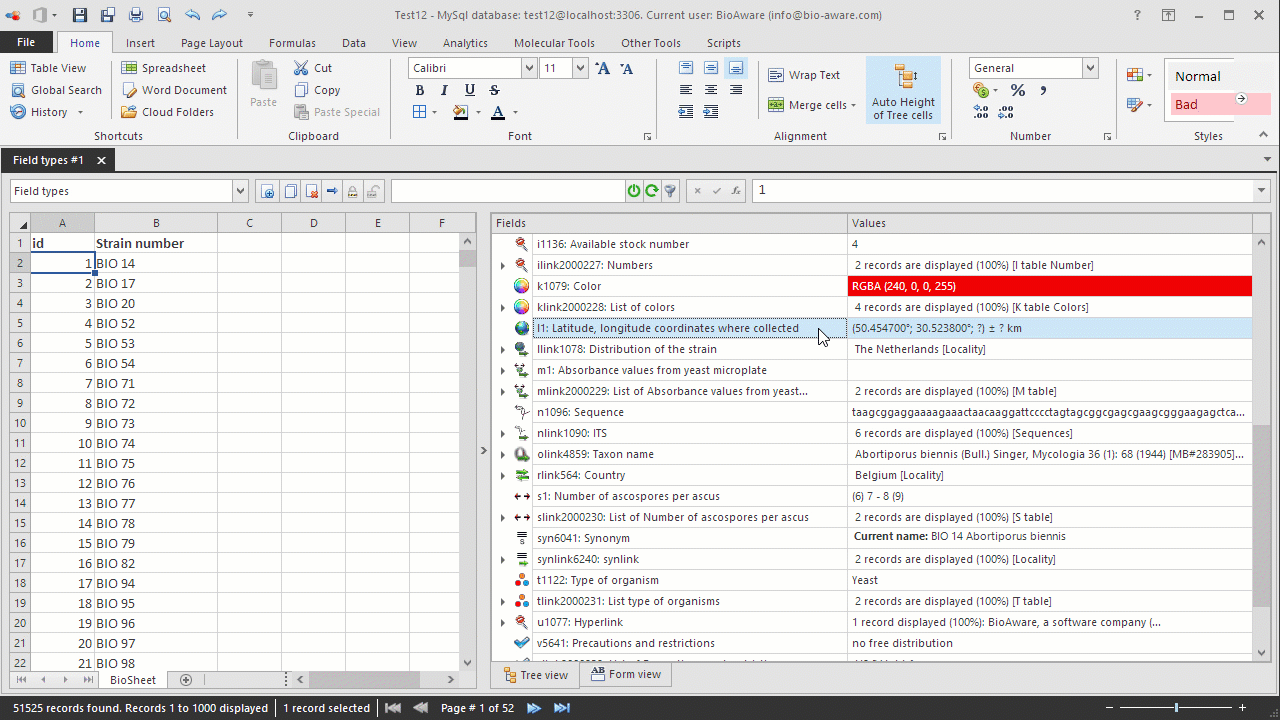
-
Select the record(s) to be edited in the BioSheet on the left side of the window.
-
Select the L field to be edited in the tree on the right side of the window.
-
Double-click on the field's Values column. A popup window will appear.

-
Latitude Value entered in radians.
-
Longitude Value entered in radians.
-
Precision (km) Value entered in kilometers.
-
Altitude (m) Value entered in meters. Altitude can be positive (above sea level) or negative (below sea level).Note: Altitude and Precision are optional. If they are known, they will be used in the comparison algorithms.
-
Latitude and longitude can also be entered in degrees, minutes and seconds. In the database, the format is in radians.
-
Enter manually the latitude, longitude, precision and altitude or click on Search for a locality to find the latitude and longitude of a given place.
-
The following window will be opened when searching for a locality:

-
Enter the place to search in the upper text box (optionally add search options and the country) and click Search.
-
The lower box will show all the results. Select the place with its latitude and longitude and click Save.
-
Click Save to save the changes and to close the popup window.
Data are saved automatically.
Click Ctrl + Z to undo the last change; Click Ctrl + Y for redo.


