I - Import data in an I field
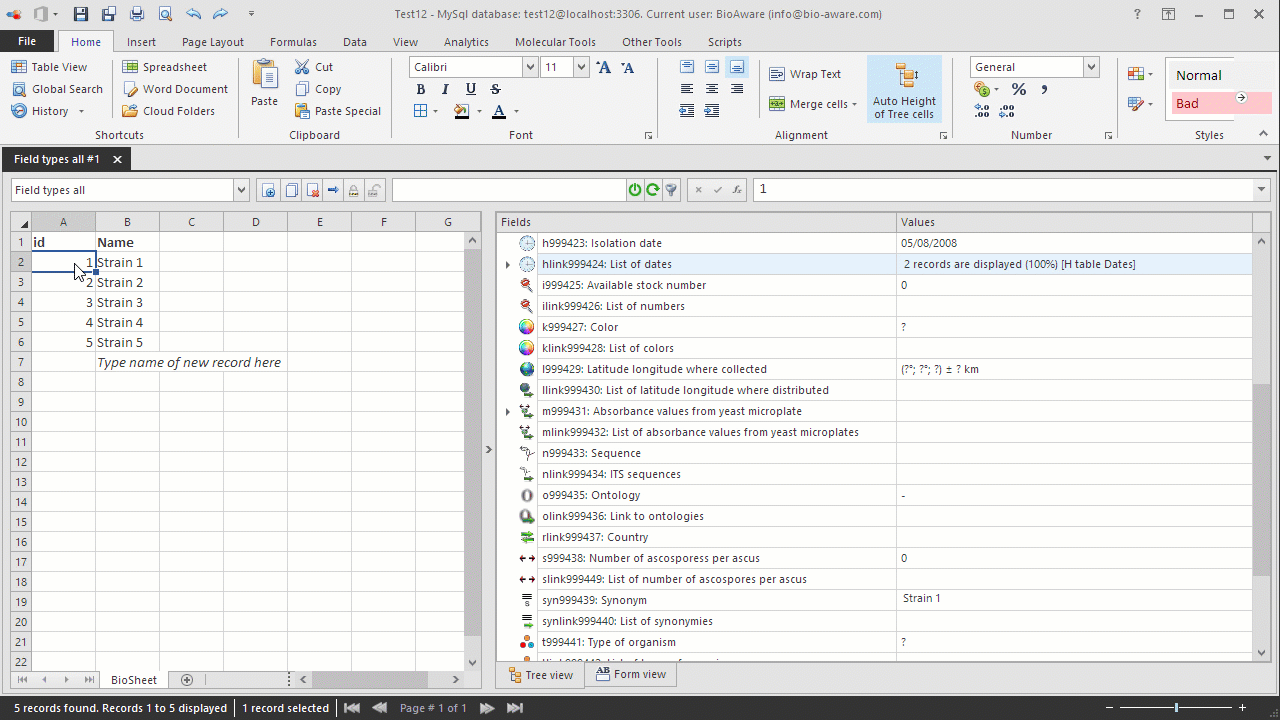
-
Open the Import window. For instructions see Data import.
-
Copy the data (in the format as seen below) to clipboard.NameStock numberBIO 143For practicing purposes, copy the following to clipboard:Name Stock numberBIO 14 3
-
In BioloMICS in step 1 of the import wizard, click "Paste tabular data".
-
In step 2, link the field to the corresponding field in the database.
-
In step 3, append or merge the data. For more information about merging data in an I field, click here.

