Data Import
Data can be imported from different sources, into one BioloMICS table, as well as in multiple tables at once.
Depending on the field type the format of import varies. For each field type an example is provided, click on the letter to see the example.
A, ALink, C, Clink, D, DLink, E, ELink, F, FLink, G, GLink, H, HLink, I, ILink, K, KLink, L, LLink, M, MLink, N, NLink, R, S, SLink, T, TLink, U, V, VLink, W, WLink.
-
To open the import window, click on File to go to the backstage section, select Import.
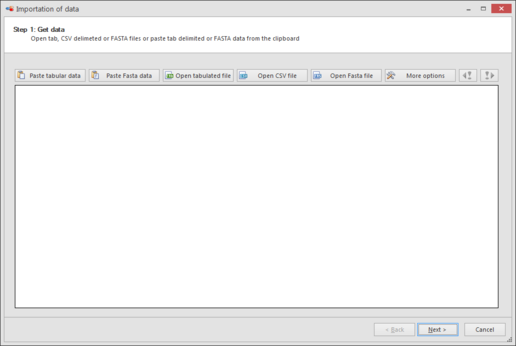 Data can be imported in one or multiple tables at the same time. See Single table import and Multiple table import.
Data can be imported in one or multiple tables at the same time. See Single table import and Multiple table import.
This movie shows how to import data into BioloMICS.
1. Backstage – Import (0:08)
2. Copy and paste data (0:16)
3. Match data to fields (0:37)
4. Save linking scenario (1:07)
5. Append or merge data (1:12)
6. Import into subfields (1:47)
7. Import into link field (3:35)
This movie shows how to import new data into the specific type fields as well as Fasta import.
From start - 2m02s:
- Free text field (E)
- Number fields (Double and Integer)
- Date field (H)
- URL/Hyperlink field (U)
- Link field to join two tables. A pointer from one table to another (R).
2m02s - 4m53s:
- Dropdownlist fields (T and V)
- Multiple states field (C)
- Continuous range data field (S)
- Microplate field (M)
- Array field (A).
4m53s - 6m04s:
- File field (F)
- File link field pointing to a file field in another table (Flink)
6m04s - 8m05s:
- Sequence field (N)
- Sequence link field pointing to a sequence field in another table (Nlink)
8m05s - 8m52s:
- Latitude/longitude (L).
8m52s - 9m55s:
- Latitide/longitude link field pointing to a latitide/longitude field in another table (Llink)
9m55s - 11m46s:
- Color field (K)
- Wave field (W)
- Wave link field pointing to a wave field in another table (Wlink)
- Gel field(G).
- Gel link field pointing to a gel field in another table (Glink)
- Ontology field (O)
- Ontology link field pointing to an ontology field in another table (Olink)
11m57s - 13m24s:
- Fasta sequences.
13m24s - end:
Link fields pointing to a specific field in another table:
- Array link field (Alink)
- Multiple states link field(Clink)
- 'Double' link field (Dlink)
- Free text link field (Elink)
- Date link field (Hlink)
- Integer link field (Ilink)
- Color link field (Klink)
- Microplate link field (Mlink)
- Continuous range data link field (Slink)
- Dropdown link field (Tlink and Vlink)
This movie explains the results of using the different importation options in BioloMICS.
1. Import tool step importation options: Main table and Target table. (0:11)
2. Main: (BLN Strains table)
a) Append (0:22)
b) Merge and Replace (1:21)
c) Merge and Mergev(2:06)
3. Main Merge and Replace AND Target: (Locality table)
a) Append (2:46)
b) Merge and Replace (4:50)
c) Merge and Merge (6:11)

