K - Import data in a K field
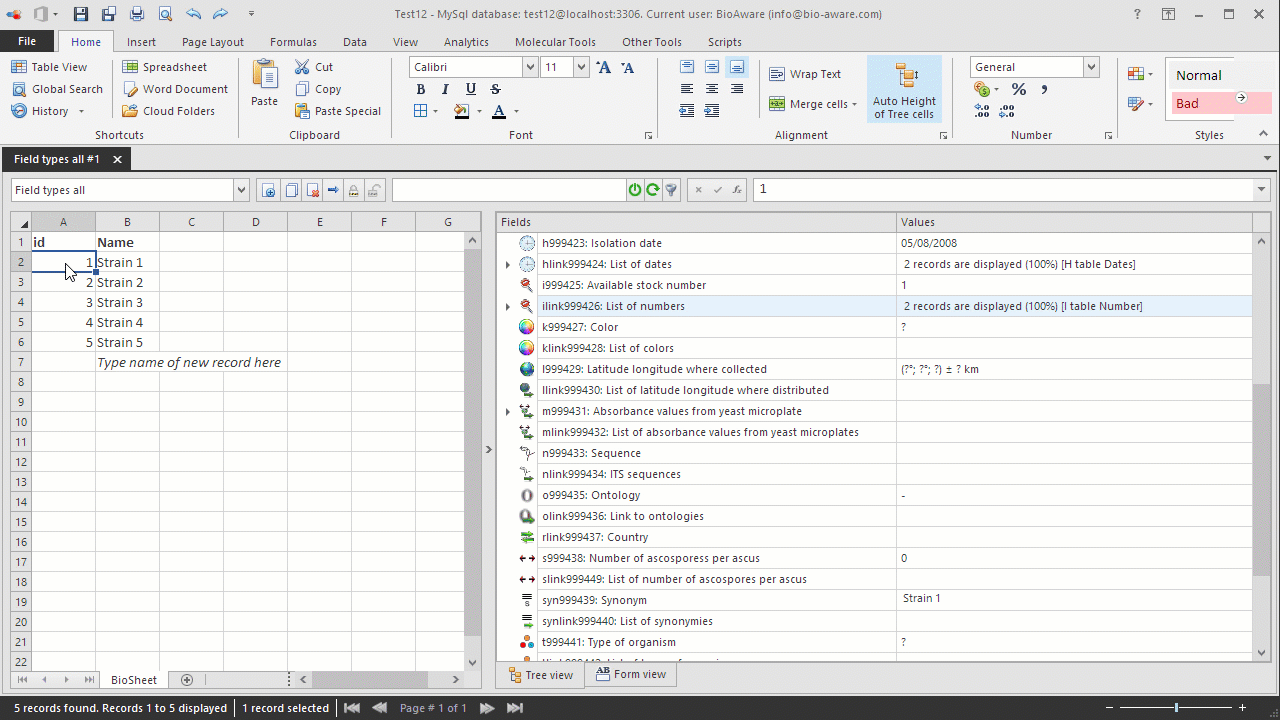
The K Field holds any ARGB value, stored as 32 or 64 bit value.
To import a color, the following formula should be used: 256*256*red + 256*green + blue
As an example, to get the red color (RGB 255;0;0), the calculation is: (256*256*255) + (256*0) + 0 = 16711680
For more examples, see table below*.
-
Open the Import window. For instructions see Data import.
-
Copy the data (in the format as seen below) to clipboard.NameColorBIO 1416711680For practicing purposes, copy the following to clipboard:Name ColorBIO 14 16711680
-
In BioloMICS in step 1 of the import wizard, click "Paste tabular data".
-
In step 2, link the field to the corresponding field in the database.
-
In step 3, append or merge the data. For more information about merging data in a K field, click here.
*More examples:
|
Color
|
|
RGB expression
|
Number to import
|
Calculation
|
|
Black
|
|
RGB (0, 0, 0)
|
0
|
(256*256*0) + (256*0) + 0
|
|
White
|
|
RGB (255, 255, 255)
|
16777215
|
(256*256*255) + (256*255) + 255
|
|
Red
|
|
RGB (255, 0, 0)
|
16711680
|
(256*256*255) + (256*0) + 0
|
|
Green
|
|
RGB (0, 255, 0)
|
65280
|
(256*256*0) + (256*255) + 0
|
|
Blue
|
|
RGB (0, 0, 255)
|
255
|
(256*256*0) + (256*0) + 255
|
|
Yellow (green&red)
|
|
RGB (255, 255, 0)
|
16776960
|
(256*256*255) + (256*255) + 0
|
|
Magenta (red&blue)
|
|
RGB (255, 0, 255)
|
16711935
|
(256*256*255) + (256*0) + 255
|
|
Grey
|
|
RGB (192, 192, 192)
|
12632256
|
(256*256*192) + (256*192) + 192
|

