C - Import data in a C field
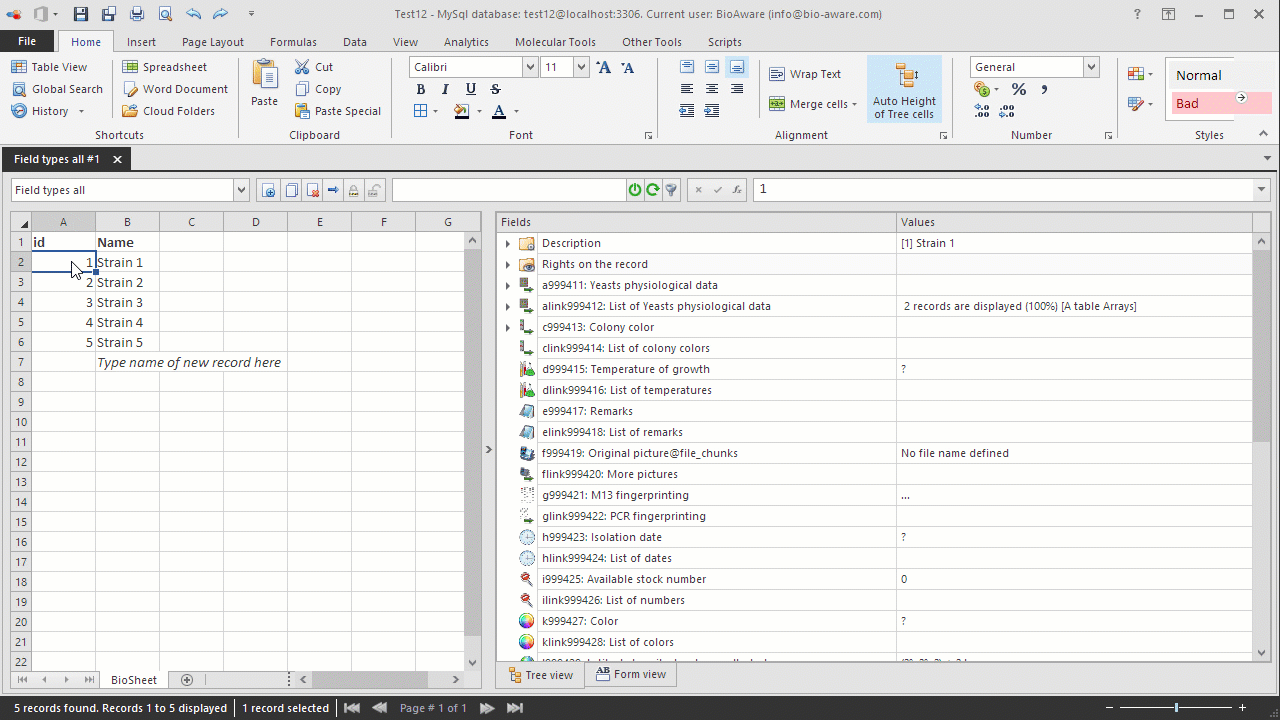
Data can be imported into the individual subfields of the C field.
-
Open the Import window. For instructions see Data import.
-
Copy the data (in the format as seen below) to clipboard.Namewhitecreamyellowishorangepinkredbuffdark_brown_to_blackBIO 14yesyesvariablenononononoFor practicing purposes, copy the following to clipboard:Name white cream yellowish orange pink red buff dark_brown_to_blackBIO 14 yes yes variable no no no no noNote, it is also possible to separate the subvalues by a given character, for example the semi-column ( ; ) as shown in the movie.
-
In BioloMICS in step 1 of the import wizard, click "Paste tabular data".
-
In step 2, check "Show subfields" on the top-right to see all the subfields.
-
Link the subfields to the corresponding subfields in the database.

-
In step 3, append or merge the data. For more information about merging data in a C field, click here.

