C - Create a new C field
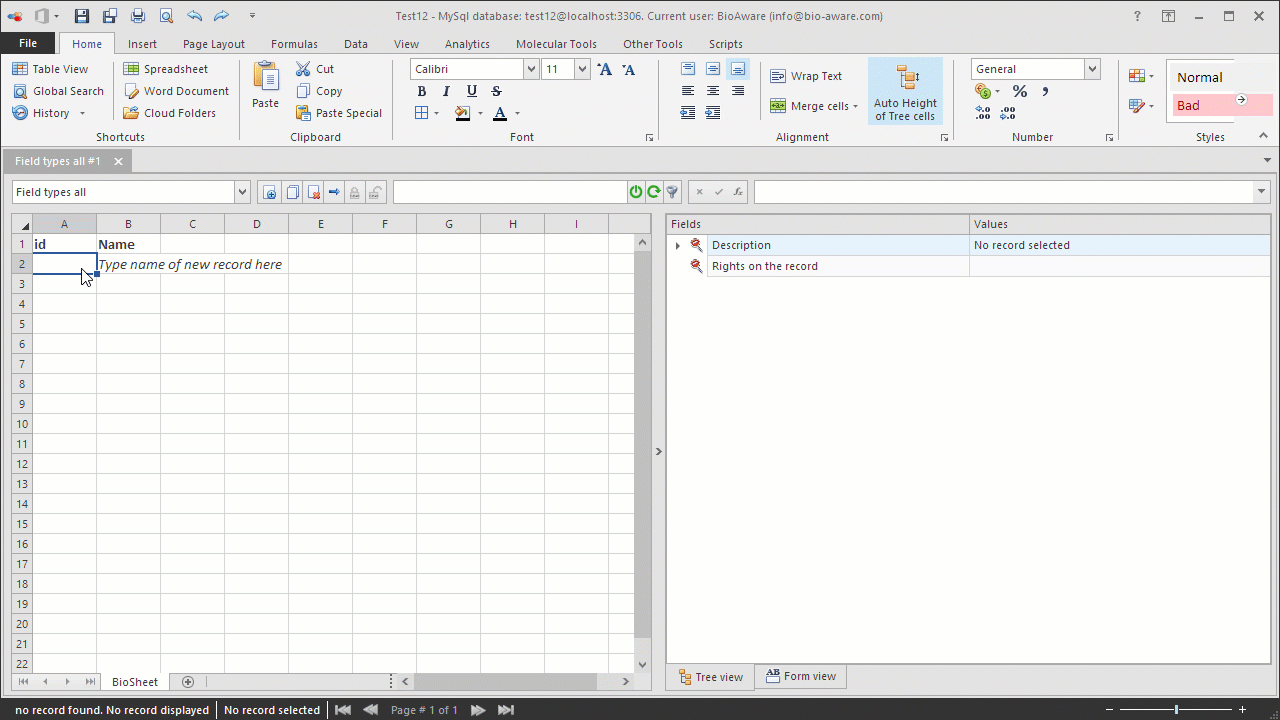
The example below shows how to create a new C field with 8 subfields.
-
Open the Fields settings window and add a new field. For instructions see step 1 to 3 in Add new field to a table.
-
Provide the information in the wizard:
-
Field name Colony colour
-
Type C
-
Advanced options*
-
Right click - Set subfield number - 8.
-
Select all the rows.
-
In your excel sheet, copy the subfields to clipboard (see subfields below; do not copy the header).
-
In BioloMICS, right click on the selected rows and click Paste.
-
At the bottom, set the number of states (2, 3 or 4).
-
Set default value for each of the subfields (optional).
 *for more information on the advanced options see C - Specific features.
*for more information on the advanced options see C - Specific features. -
After completing the wizard, add the field to a table view to be able to see it in the tree.
|
Colony colour
|
|
white
|
|
cream
|
|
yellowish
|
|
orange
|
|
pink
|
|
red
|
|
buff
|
|
dark brown to black
|

