M - Specific features
Note that from 2024, the M and S fields contain 2 values (min-max) instead of 4.
Fields created before will keep the full value up to the moment the value is being updated.
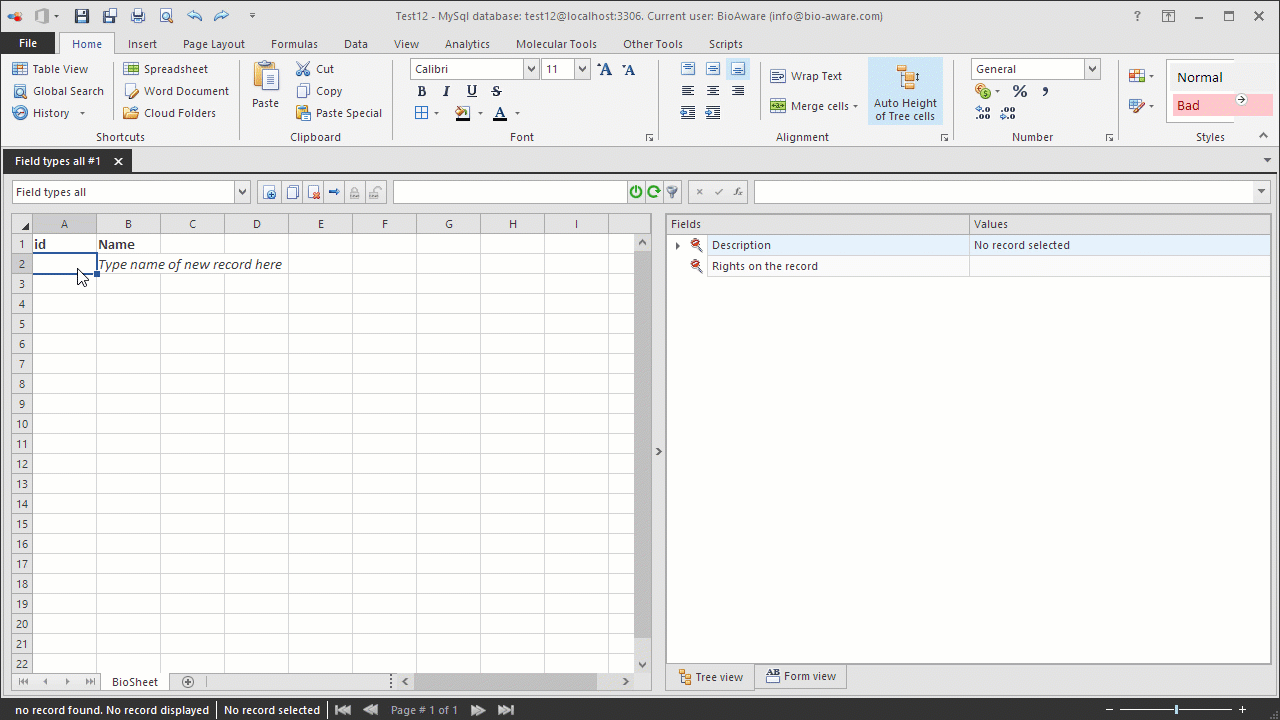
-
To open the advanced options of an M field, click on File to go to the backstage section, in Database, click Edit fields.
-
Select the right table and double click on the M field.
-
Go to step 2 of the wizard and click on the Advanced options button.
-
For multiple states fields such as A, C, M, T and V fields, the number of states or subfields must be defined and they have to be labeled.Right-click to see the following options and to create the subfields:

 Default values can be proposed for each of the subfields and will automatically be inserted when creating a new record (default value is ?).Minimum allowed value: user cannot enter a value smaller than the minimum value.Default minimum value, Default maximum valueNote: values must be in increasing order (minimum <= maximum).Maximum allowed value: user cannot enter a value higher than the maximum value.Note: default value is 0 for both (minimum and maximum value) which means no restrictions in terms of value.
Default values can be proposed for each of the subfields and will automatically be inserted when creating a new record (default value is ?).Minimum allowed value: user cannot enter a value smaller than the minimum value.Default minimum value, Default maximum valueNote: values must be in increasing order (minimum <= maximum).Maximum allowed value: user cannot enter a value higher than the maximum value.Note: default value is 0 for both (minimum and maximum value) which means no restrictions in terms of value.
5. Click OK to save the settings.

