N - Specific features
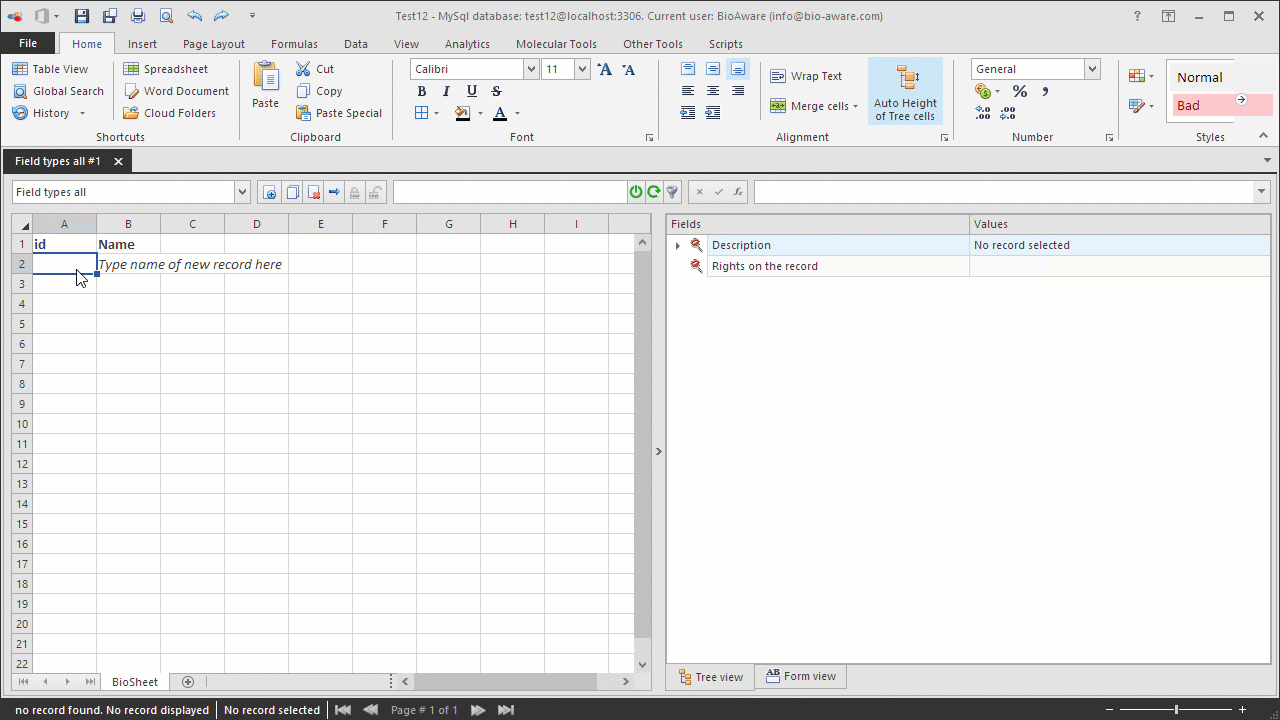
-
To open the advanced options of an N field, click on File to go to the backstage section, in Database, click Edit fields.
-
Select the right table and double click on the N field.
-
Go to step 2 of the wizard and click on the Advanced options button.
 Select the data type for this N field: DNA, RNA or Protein.
Select the data type for this N field: DNA, RNA or Protein.
4. Click OK to save the settings.

