O - Edition of data
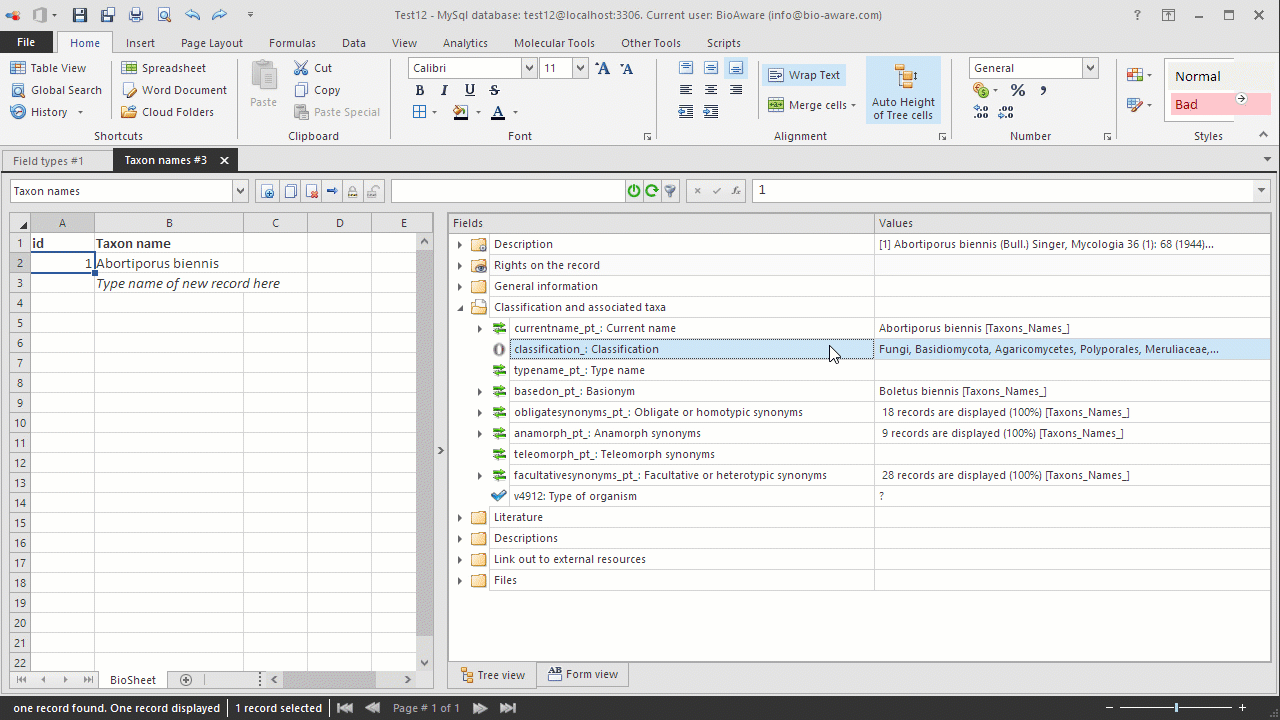
-
Select the record(s) to be edited in the BioSheet on the left side of the window.
-
Select the O field to be edited in the tree on the right side of the window.
-
Double-click on the field's Values column to open the dialog where the path can be given.

-
Typing a small text (at least 3 characters) in the top entry field will fill in automatically the bottom grid with all possible records.
-
Use the up and down arrows to highlight the correct parent.Use the left and right arrows to select the next or previous rank.
-
Click on the arrow button
 to move up one step and to select the parent record.
to move up one step and to select the parent record. -
Click root button
 to make the selected value a root item.
to make the selected value a root item. -
Note that moving a branch will also modify all child records. This may impact thousands of records.
-
Click Save to save the changes made.
Click Ctrl + Z to undo the last change; Click Ctrl + Y for redo.

