O - Specific features
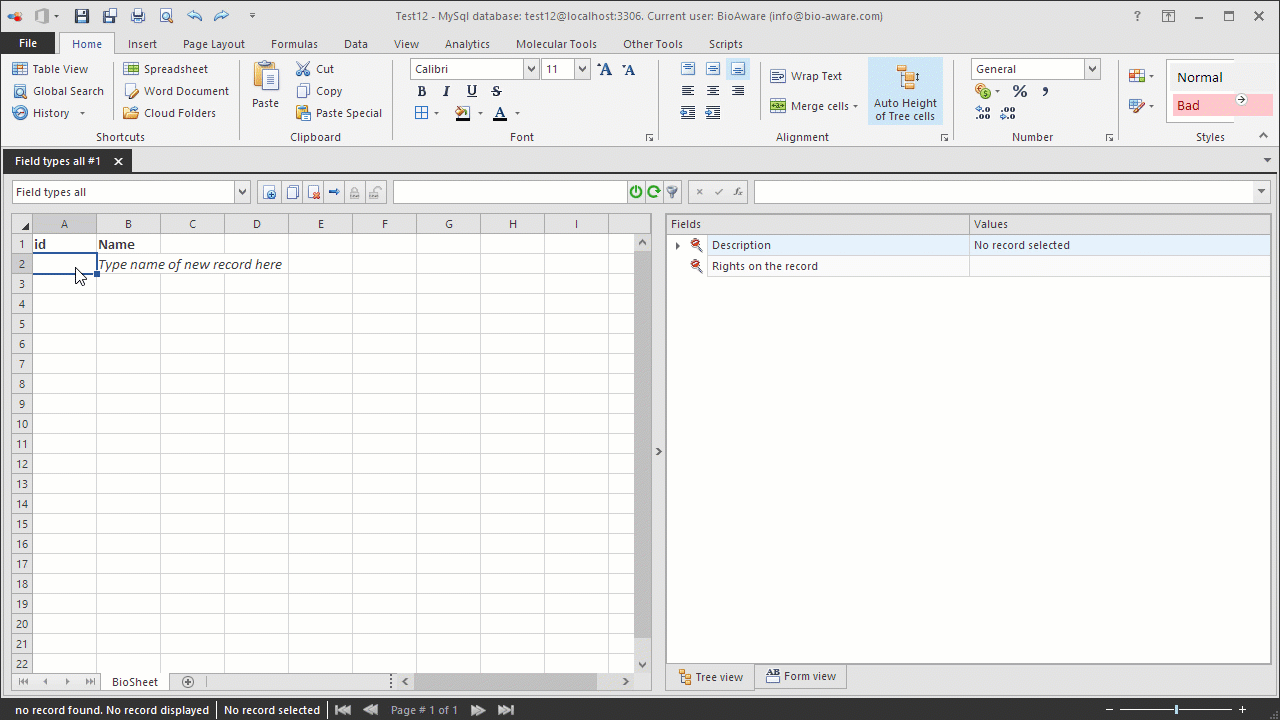
-
To open the advanced options of an O field, click on File to go to the backstage section, in Database, click Edit fields.
-
Select the right table and double click on the O field.
-
Go to step 2 of the wizard and click on the Advanced options button.
 The configuration of an OField allows specifying the name of the different levels, starting at the root. This feature is reserved for future use. It makes sense only if the structure of the ontology is well defined and static.To display only a given number of levels, check Only display the last and enter the number of levels.The reason for this last options is because it may be annoying to see a very long path that nobody cares about in front of all branch of the ontology tree, like "Animal Kingdom - Bilateria - Arthropoda - Hexapoda - Insecta - Pterygota - Neoptera - Endopterygota - Hymenoptera - Apocrita - Aculeata - Apoidea - Apidae". Just displaying "Apidae - Apis mellifera" may be enough. In that case, just check the bottom check box and type 2 in the level number entry field.
The configuration of an OField allows specifying the name of the different levels, starting at the root. This feature is reserved for future use. It makes sense only if the structure of the ontology is well defined and static.To display only a given number of levels, check Only display the last and enter the number of levels.The reason for this last options is because it may be annoying to see a very long path that nobody cares about in front of all branch of the ontology tree, like "Animal Kingdom - Bilateria - Arthropoda - Hexapoda - Insecta - Pterygota - Neoptera - Endopterygota - Hymenoptera - Apocrita - Aculeata - Apoidea - Apidae". Just displaying "Apidae - Apis mellifera" may be enough. In that case, just check the bottom check box and type 2 in the level number entry field.
4. Click OK to save the settings.

