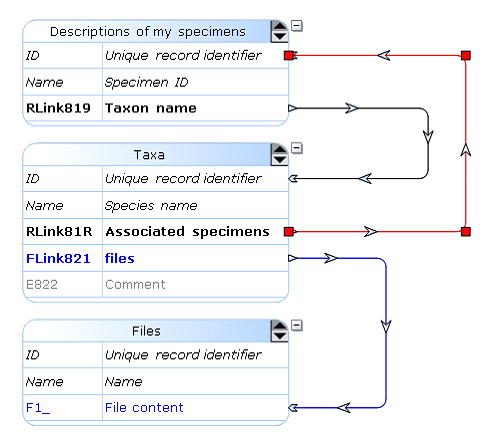FLink - Link to a File
Code of field: FLink (for File Link)
Type of field: Link to F field that is a container for files of any format (pictures, MS-Office documents, trace files, etc).
Applicable to:
Any file of any format associated with a given record. Files that are too large could create problems depending on the setting of the underlying database (MySQL, MongoDB) since some size limitations may apply.
Comments:
F fields can only contain a single file. If one wants to link several files to a given record, FLink fields should be chosen.
The sample schema below illustrates the concept of linking fields between tables.
We have here 3 tables: Descriptions of my specimens (T1), Taxa (T2) and Files (T3).
RLink819 (Taxon name) is a record link that links records of T1 to records of T2. The associated link is displayed in black color.
RLink81R (Associated specimens) is a record link that links records of T2 to records of T1.
The associated link is displayed in red color.
Note that in this case field RLink81R is a Reverse record link field of field RLink819.
In the example below, it will allow to associate a specimen of T1 to the species record of T2 but also to do an automated reverse linking (species records from T2 to specimens’ records of T1).
When one of the links is changed the reverse is link is automatically updated as well.
For example, if a specimen A is associated/linked with/to species B, then species B is also associated/linked with/to specimen A.
FLink821 (T2) is a file link field that points to field F1_ (File content – T3) and is represented by a blue arrow in the schema below. F1_ is the Target field.